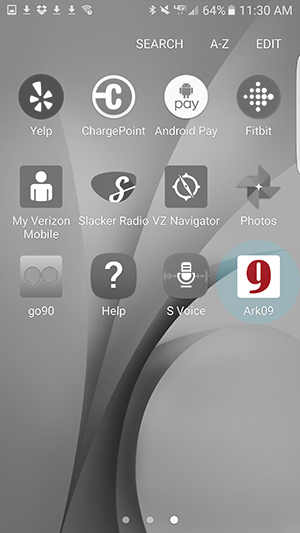HOW TO INSTALL ARK09 APP FOR ANDROID
Please follow the instruction below.
<< prev slide
next slide >>
1 of 12 - Open your web browser on your Android phone.
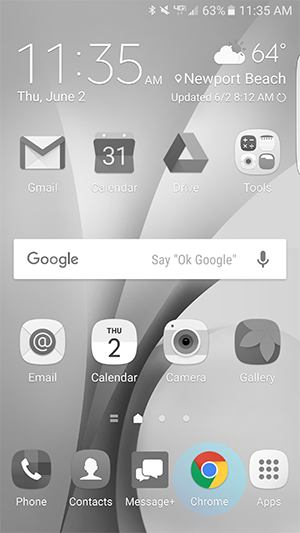
2 of 12 - Go to 'm.ark09.net/app_android/' and click the INSTALL button.
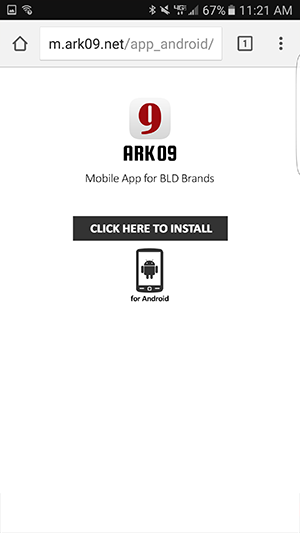
3 of 12 - Click 'OPEN' to download the installation file.
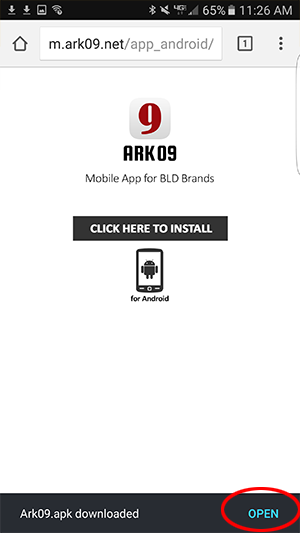
4 of 12 - Click the Ark09.apk file you just downloaded.
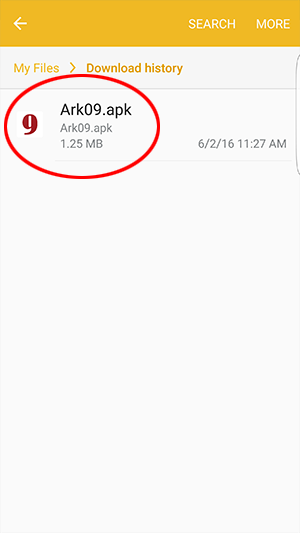
5 of 12 - Click 'SETTINGS'
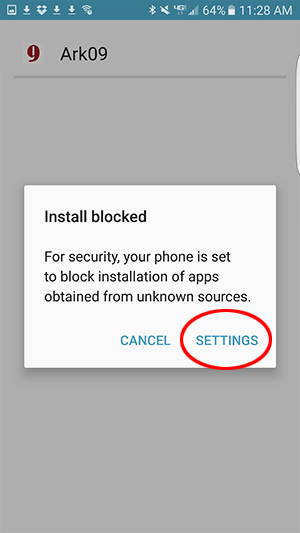
6 of 12 - Go to 'Unknown Sources'
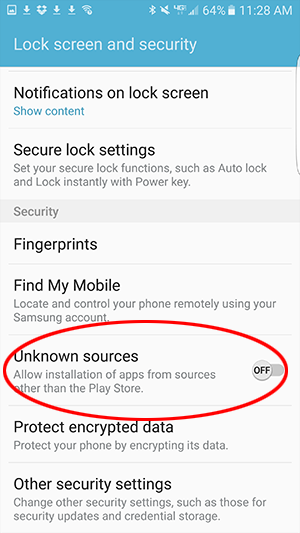
7 of 12 - Click 'OK' to allow the installation.
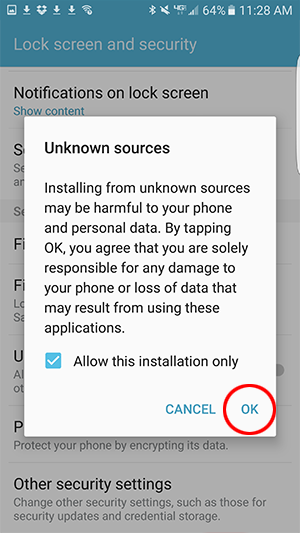
8 of 12 - Click 'INSTALL'
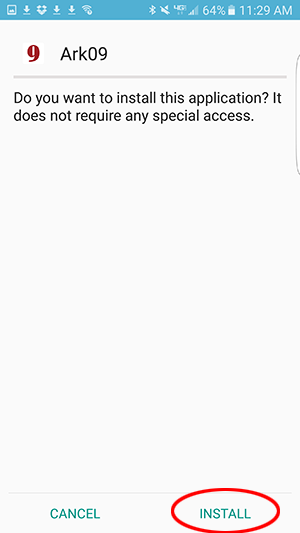
9 of 12 - Wait until the installation is completed.
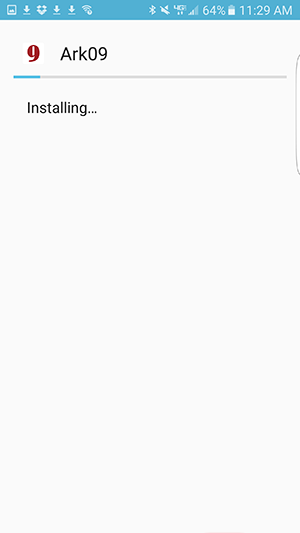
10 of 12 - Click 'OPEN'
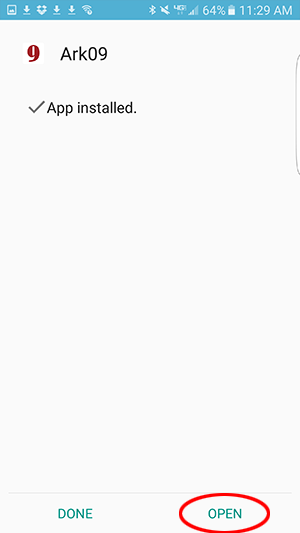
11 of 12 - Type your BIT ID and password to use ARK09 App.
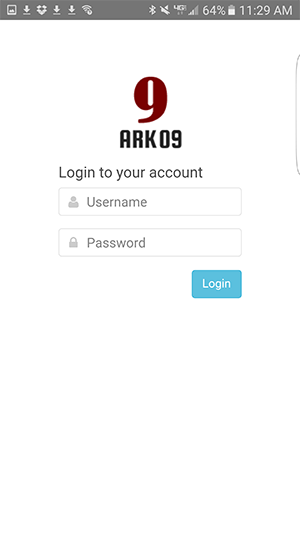
12 of 12 - The ARK09 App icon will be showing on your screen.